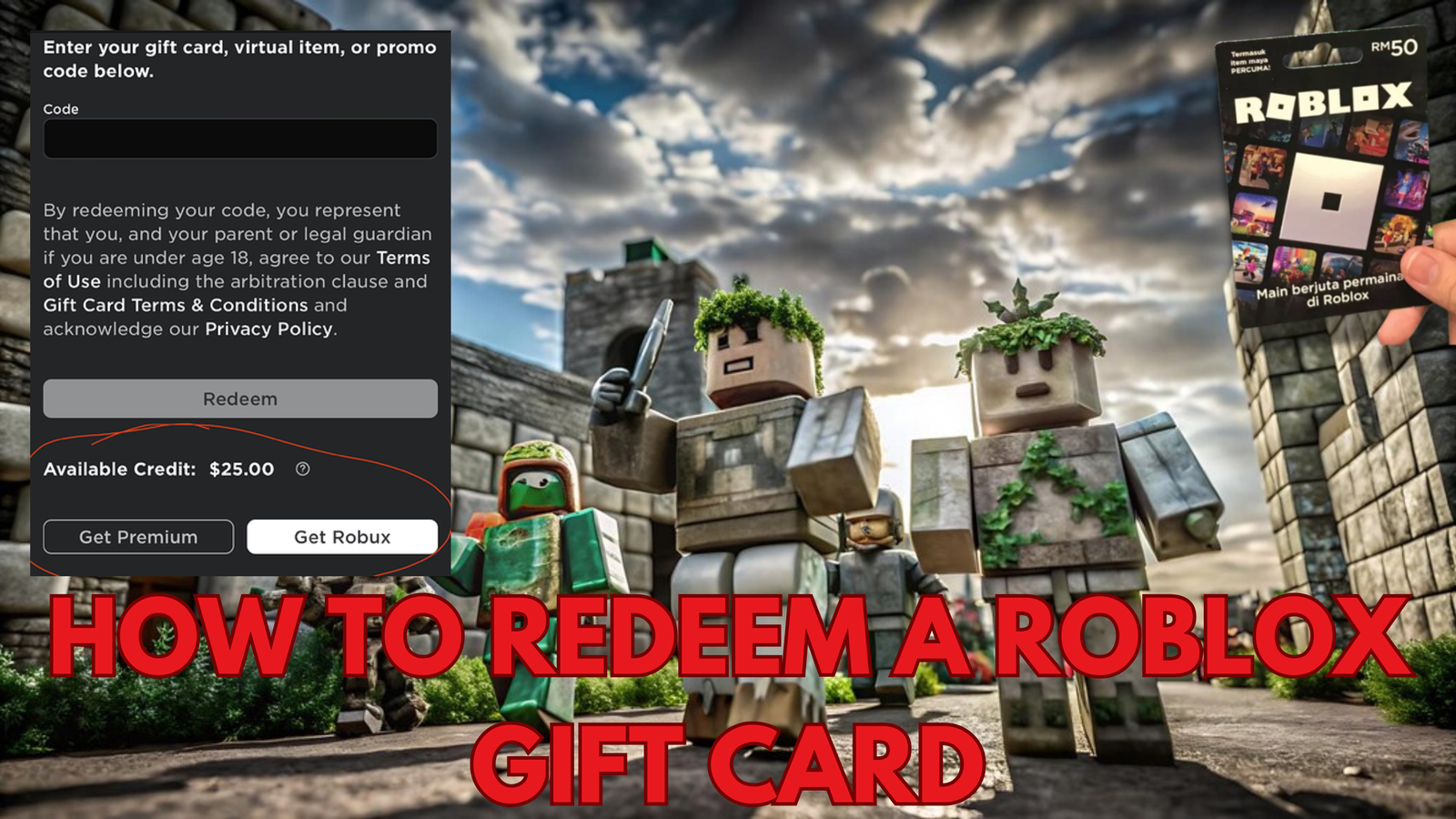How to Redeem a Roblox Gift Card: The Ultimate Guide
If you’re a Roblox fan or know someone who is, Roblox gift cards are a popular and easy way to purchase Robux or upgrade to Roblox Premium. Whether you’re new to Roblox or a seasoned player, redeeming a gift card is a straightforward process. This guide walks you through everything you need to know, from redeeming the card to using the balance wisely.
Table of Contents
What is a Roblox Gift Card?
A Roblox gift card is a prepaid card that contains a code you can redeem on the Roblox platform. It can be used for:
- Purchasing Robux: Roblox’s virtual currency used for in-game purchases.
- Subscribing to Roblox Premium: A monthly subscription service that offers exclusive perks like a Robux stipend, trading abilities, and more.
- Account Credit: Funds that can be spent later on Roblox-related items or subscriptions.
Gift cards come in various denominations, making them a versatile gift option for gamers of all ages.
Step-by-Step Guide: How to Redeem a Roblox Gift Card
Step 1: Log in to Your Roblox Account
- Visit the official Roblox website and log in using your account credentials.
- Ensure you’re signed into the correct account, as redeemed credits and Robux cannot be transferred.
Step 2: Navigate to the Gift Card Redemption Page
- Head to the Redeem Gift Card page.
- You can also access it by clicking the “Gift Cards” option in the menu and selecting “Redeem Card.”
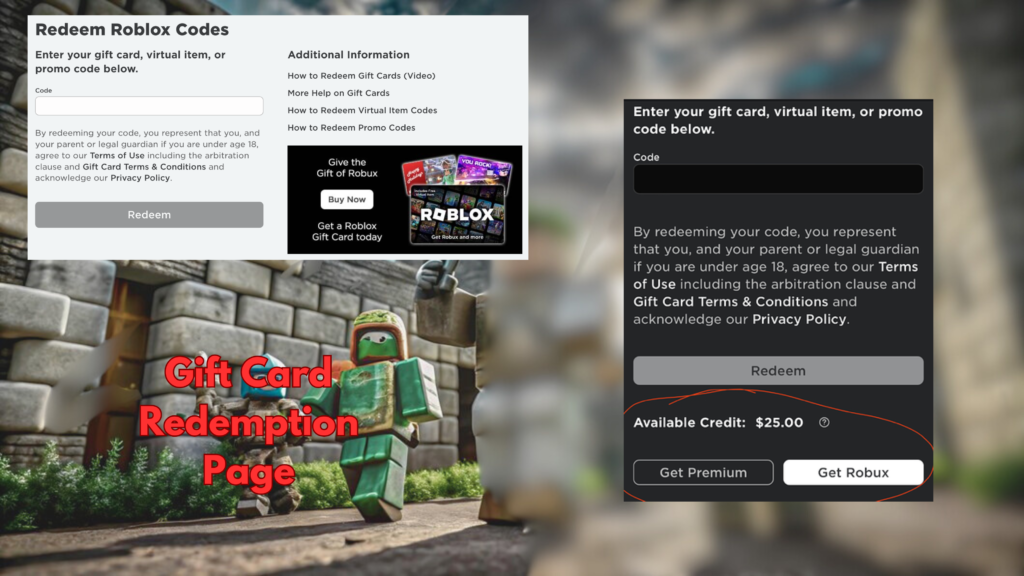
Step 3: Enter the Code
- Scratch off the protective layer on the back of your physical card or retrieve the digital code if purchased online.
- Type the code carefully into the box labeled Enter Code and click the Redeem button.
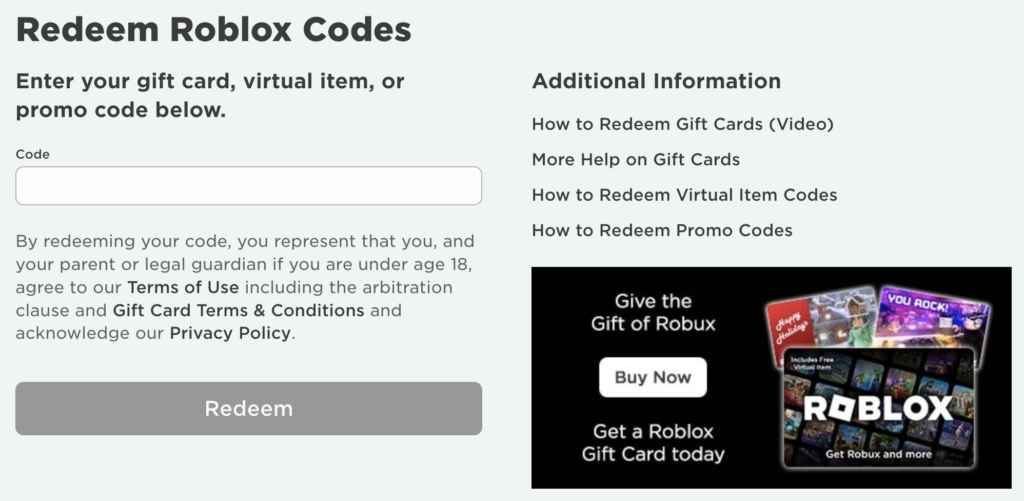
Step 4: Confirm Your Redemption
- After entering the code, a confirmation message will appear.
- Your gift card’s value will either be added to your Roblox account as credit or converted into Robux based on your choice.
Step 5: Use Your Balance
- You can now use the redeemed balance to:
- Buy Robux from the Robux purchase page.
- Subscribe to Roblox Premium.
- Save the credit for future purchases.
Where to Use Roblox Gift Cards
Roblox gift cards offer flexibility in how you use them:
- Buying Robux
- Robux is the virtual currency used across Roblox to buy avatar upgrades, special abilities, and in-game items.
- Visit the Robux purchase page, select your desired amount, and use the credit from your gift card to complete the transaction.
- Subscribing to Roblox Premium
- Roblox Premium gives users access to monthly Robux, the ability to trade items, and exclusive benefits.
- To subscribe, go to the Premium membership page, choose your plan, and pay using the redeemed balance.
- Saving Credit for Future Use
- If you don’t want to spend the redeemed balance immediately, it remains in your account for future use.
Troubleshooting Issues
Redeeming a Roblox gift card is generally straightforward, but issues can arise. Here are some common problems and solutions:
1. Invalid Code
- Double-check the code for typos.
- Ensure the card was activated at the point of purchase.
- If the problem persists, contact Roblox Support.
2. Code Already Redeemed
- Verify if the code has been used before.
- If you believe there’s an error, provide proof of purchase to Roblox Support.
3. Region Restrictions
- Some gift cards are region-locked, meaning they can only be redeemed in specific countries. Ensure the card matches your account’s region.
4. Error Messages
- Ensure you’re on the official redemption page.
- Clear your browser cache and retry.
Where to Buy Roblox Gift Cards
You can purchase Roblox gift cards from various sources, both online and offline:
- Retail Stores: Walmart, Target, Best Buy, and GameStop.
- Online Retailers: Amazon, eBay, and the official Roblox store.
- Roblox Website: Directly from Roblox, often with exclusive bonuses.
How to Redeem a Roblox Gift Card on Mobile
If you’re using a mobile device, follow these steps:
- Open your mobile browser and log in to your Roblox account.
- Visit the Redeem Gift Card page.
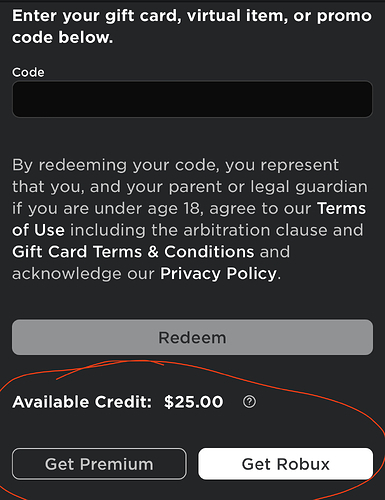
- Enter your code and confirm the redemption.
- Once redeemed, the balance can be used on both desktop and mobile platforms.
Tips for Safe Redemption
- Only Use the Official Roblox Website: Never redeem your gift card on third-party websites.
- Keep Your Code Private: Do not share your code with others to prevent misuse.
- Verify Activation: Ensure the card is activated at the time of purchase.
Benefits of Roblox Gift Cards
- Flexibility: Use the card for Robux, Premium, or other purchases.
- Security: A safe and convenient way to add funds to your account.
- Perfect Gift: A thoughtful present for any Roblox player.
Why Redeem a Roblox Gift Card?
Roblox gift cards offer gamers a seamless way to enhance their gaming experience. With added Robux or access to Roblox Premium, players can unlock new features, customize their avatars, and enjoy exclusive perks.
Roblox gift cards are an excellent way to elevate your gaming experience. With this guide, redeeming and using your card is a breeze. Start enjoying the world of Roblox with your newfound perks today! For further assistance, visit the Roblox Help Center. Happy gaming!
learn also about 7 Exclusive Spiked Codes for Roblox: Unlock Exciting Rewards!