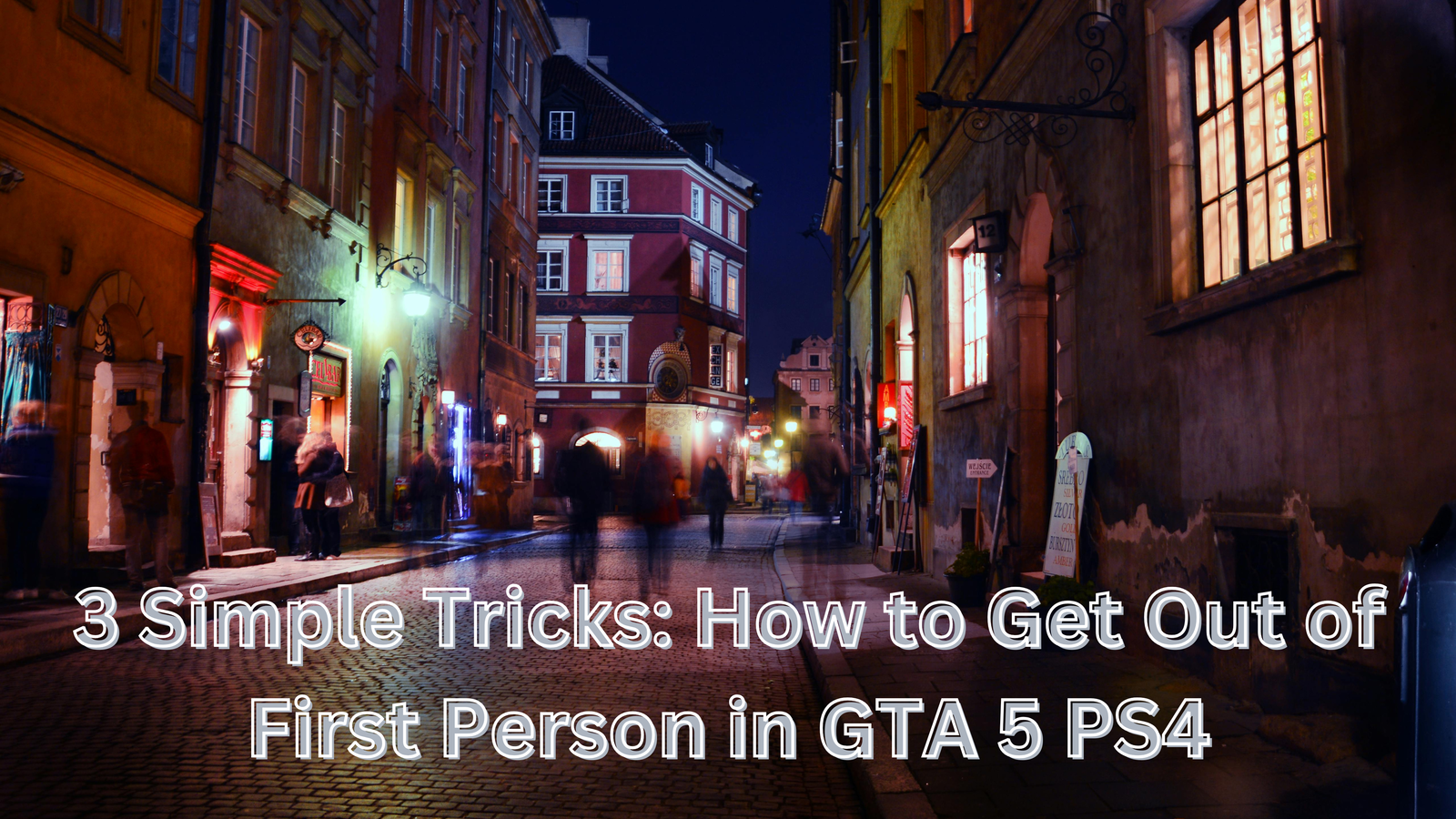Are you struggling to switch out of first-person mode while playing Grand Theft Auto 5 (GTA 5) on your PS4? Don’t worry—you’re not alone. While first-person mode adds an immersive touch to the game, some players prefer the classic third-person perspective for a better overview of their surroundings. In this blog, we’ll cover 3 simple tricks on how to get out of first person in GTA 5 PS4, so you can enjoy the gameplay style that suits you best.
Table of Contents
Why Switch Out of First Person in GTA 5 PS4?
First-person mode in GTA 5 offers a unique and immersive gaming experience, but it’s not for everyone. Some reasons players prefer to switch back to third person include:
- Better Navigation: Third-person mode provides a wider field of view, making it easier to navigate through crowded areas or during high-speed chases.
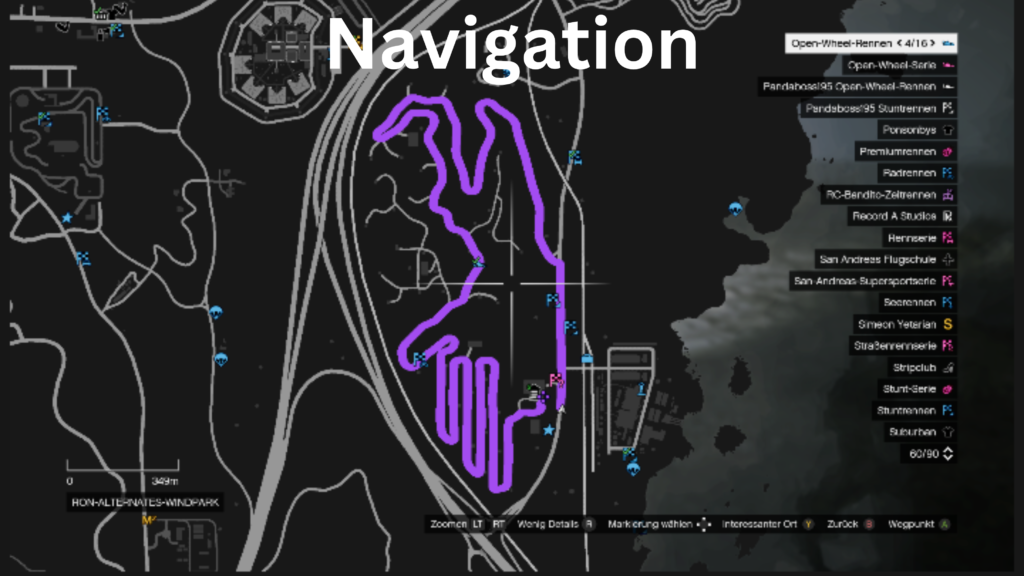
- Comfort: First-person mode can cause motion sickness for some players, making third person a more comfortable choice.
- Classic Experience: Long-time fans of the GTA series may prefer the traditional third-person perspective they’re familiar with.
If you’re asking how to get out of first person in GTA 5 PS4, keep reading for easy solutions.
1. How to Get Out of First Person in GTA 5 PS4 Using the Touchpad
The quickest way to exit first-person mode is by using the PS4 controller’s touchpad. This is a built-in feature specifically designed to switch between camera modes.
Steps:
- Press the Touchpad: While in the game, press the center touchpad on your PS4 controller.

- Cycle Through Camera Modes: Continue pressing the touchpad to toggle between first-person and various third-person camera views.
- Select Third-Person Mode: Stop cycling once you reach your preferred third-person perspective.
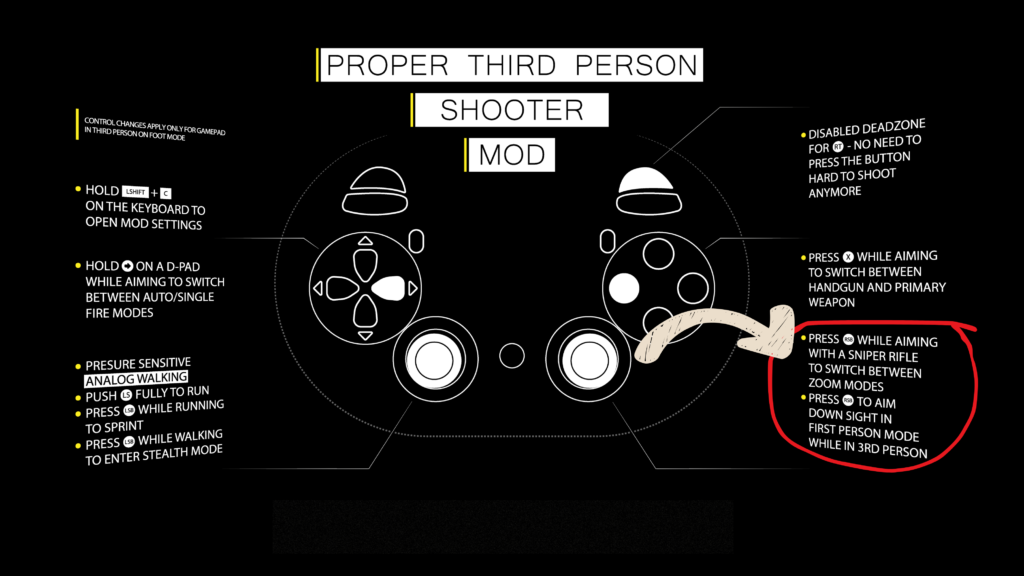
This method is the simplest way to answer the question, how to get out of first person in GTA 5 PS4.
2. Use the Camera Settings Menu
If the touchpad method isn’t working for you, you can adjust your camera perspective through the in-game settings menu.
Steps:
- Pause the Game: Press the Options button on your PS4 controller to open the pause menu.
- Go to Settings: Navigate to the “Settings” tab using your controller.
- Select Display or Camera Options: Choose the “Camera” or “Display” menu.
- Adjust Perspective: Locate the setting for “First-Person Mode” and switch it off or change it to third-person mode.
- Save Changes: Exit the menu and return to the game with your new camera settings.
This solution not only helps you figure out how to get out of first person in GTA 5 PS4 but also allows for more customized camera preferences.
3. Customize Controls for Quick Camera Switching
For players who frequently switch between camera modes, customizing controls can make the process more seamless.
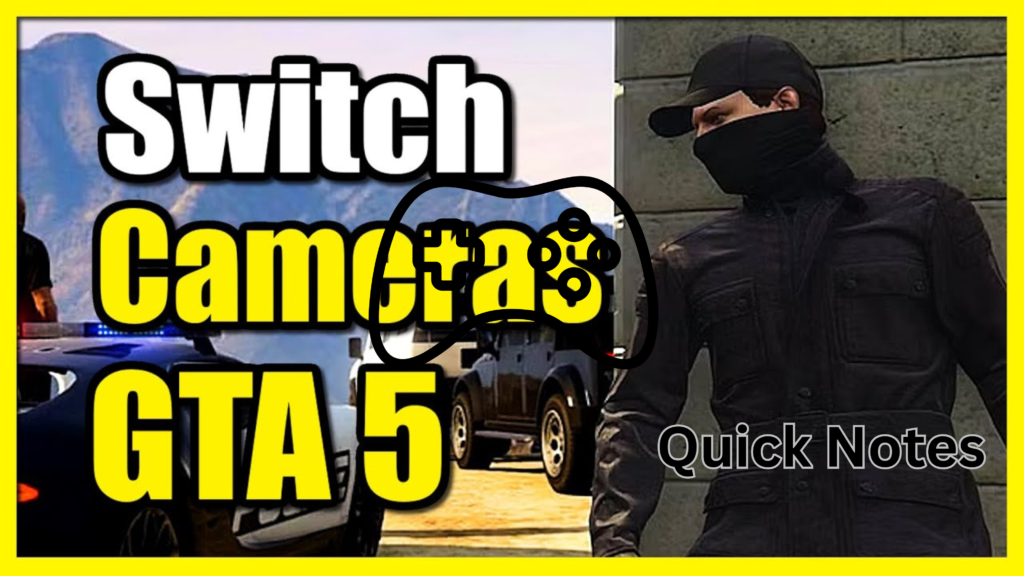
Steps:
- Open Settings: Pause the game and navigate to “Settings.”
- Go to Controls: Select the “Controls” option.
- Assign Camera Switching to a Button: Look for the control customization menu and assign a button to switch between camera views.
- Test Your New Control: Save your changes and try out the new shortcut during gameplay.
With this setup, you’ll never have to wonder how to get out of first person in GTA 5 PS4 again—it’ll be just one button away.
if you are a fan of gta v then you are just also a fan of minecraft what do camels eat in Minecraft
Frequently Asked Questions
Q: Can I permanently disable first-person mode in GTA 5 PS4?
A: Yes, you can. Use the settings menu to configure your default camera mode to third person. This ensures you always start the game in third-person perspective.
Q: Does switching out of first person affect gameplay?
A: No, switching camera modes doesn’t change the gameplay mechanics. It only alters your viewing perspective.
Q: How do I change to first person in GTA 5 PS4 again?
A: Simply press the touchpad on your PS4 controller or adjust the camera settings in the menu to toggle back to first-person mode.
Pro Tips for Switching Between Camera Modes
- Experiment with Different Angles: Toggle between the available third-person views to find one that works best for you.
- Use First Person for Shooting: First-person mode is great for precise aiming during gunfights but can be toggled off when driving.
- Adjust Field of View (FOV): If you experience discomfort in first-person mode, tweak the FOV settings to make it more comfortable.
Conclusion
Now that you know how to get out of first person in GTA 5 PS4, you can easily switch to your preferred camera mode and enjoy the game the way you like. Whether you prefer the immersive first-person view or the classic third-person experience, these simple tricks will ensure you have complete control over your gameplay.
Remember, the touchpad is your go-to tool for quick switching, but the settings menu and custom controls offer flexibility if needed. Follow these steps and never feel stuck in first-person mode again!
you can also get more detail on https://www.rockstargames.com/gta-v