For many students, playing Minecraft during breaks or free time at school can be a great way to relax and express creativity. However, many schools block access to games like Minecraft, leaving players frustrated. If you’ve been searching for ways to enjoy your favorite game at school, this guide will help you with practical, effective solutions. In this blog, we’ll dive into 5 genius ways to Minecraft unblock at school so you can enjoy gaming freedom anytime.
Table of Contents
Why is Minecraft Blocked at School?
Before diving into how to Minecraft unblock, let’s understand why schools block it. Most educational institutions block gaming platforms to:
- Minimize Distractions: Schools want to keep students focused on learning.
- Save Bandwidth: Games like Minecraft can consume a lot of internet bandwidth, slowing down the network.
- Maintain Productivity: Blocking gaming sites reduces chances of students spending too much time on non-educational activities.
1. Use a VPN for Minecraft Unblock
The most common and reliable method to access blocked content is by using a Virtual Private Network (VPN). A VPN masks your IP address and makes it appear as though you’re browsing from a different location.
How to Use a VPN:
- Download a Trusted VPN: Choose a free or premium VPN service like NordVPN, ExpressVPN, or ProtonVPN.
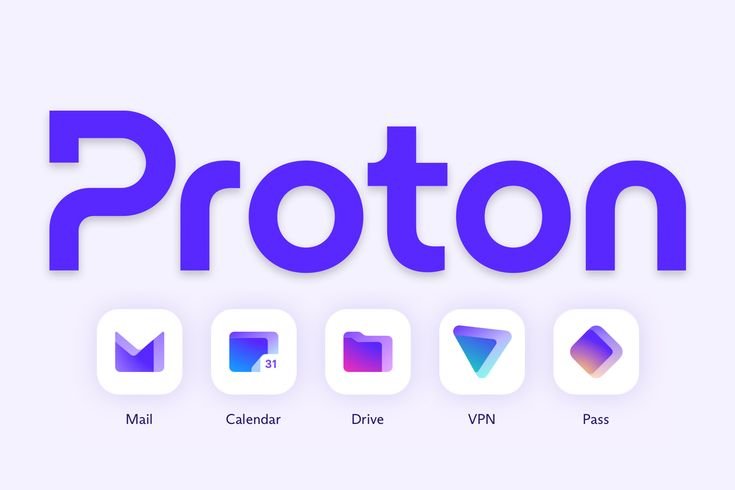
- Install and Activate the VPN: Once installed, connect to a server outside your school’s network.

- Open Minecraft: With the VPN running, you should be able to access Minecraft.

This method works well because most schools don’t monitor VPN traffic directly, making it an excellent solution for Minecraft unblock.
2. Try a Proxy Server
A proxy server works similarly to a VPN but is often simpler to use. It routes your internet traffic through a different server, bypassing restrictions set by the school.
Steps to Use a Proxy for Minecraft Unblock:
- Search for free proxy websites like Hide.me or KProxy.
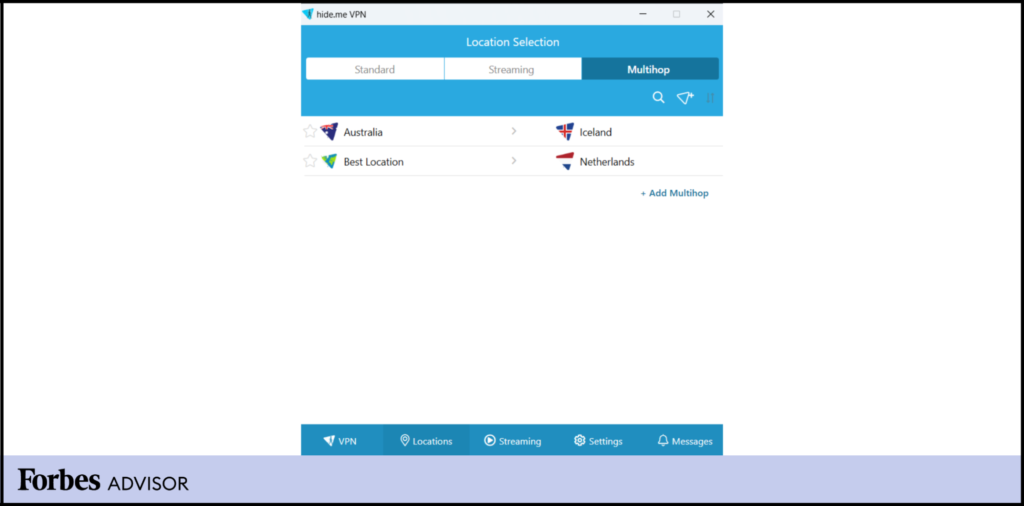
- Enter the URL of the Minecraft launcher or online server.
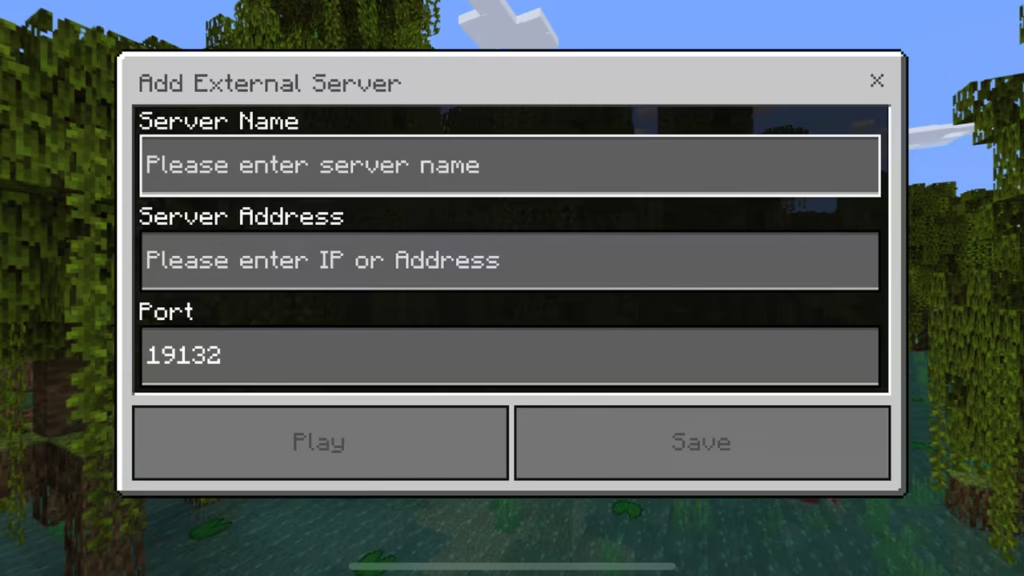
- Connect and enjoy the game!
While proxies are effective, they may be slower and less secure than VPNs. Still, they’re a handy tool for Minecraft unblock when a VPN isn’t available.
3. Play Minecraft Classic in Your Browser
Did you know you can play an older version of Minecraft directly in your browser? Minecraft Classic is available for free online and often bypasses school restrictions.
How to Access Minecraft Classic:
- Visit the official Minecraft Classic website (simply search “Minecraft Classic” on Google).
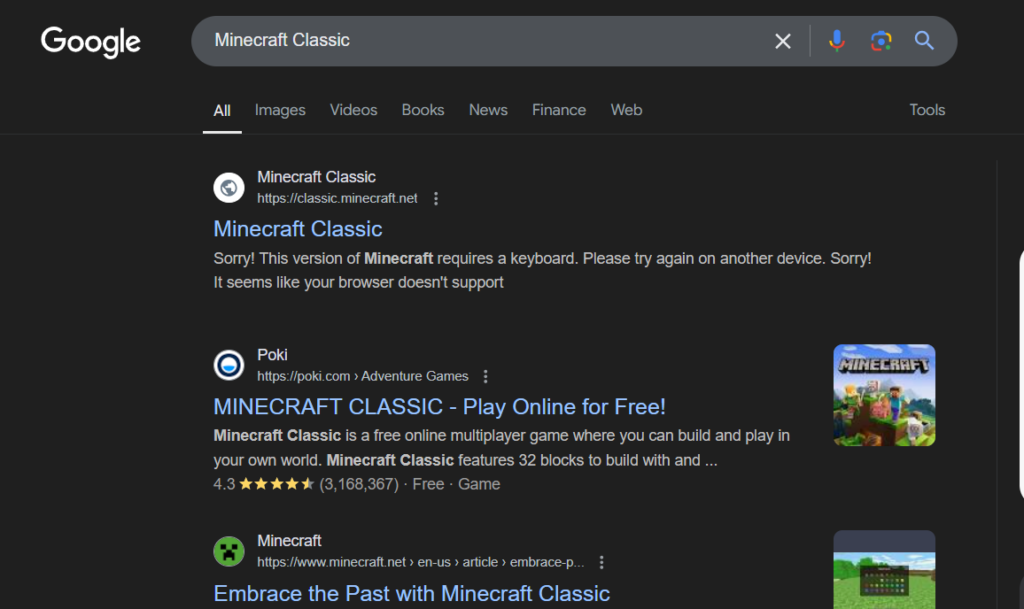
- Load the game and start building!
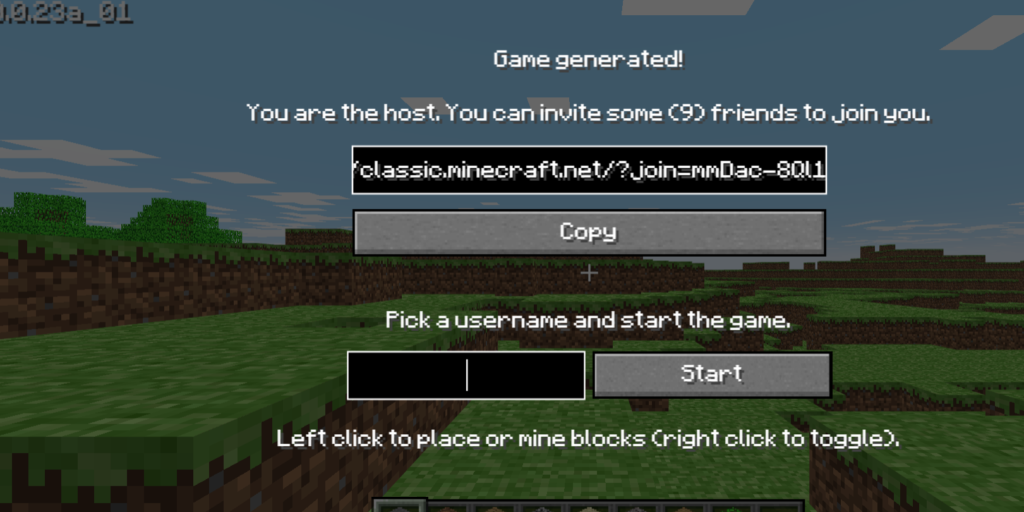
- Since this version runs in a browser, it might not be restricted by your school’s firewall.
While this doesn’t give you access to the latest features, it’s a great workaround for Minecraft unblock at school.
4. Use Portable Minecraft on a USB Drive
If your school blocks the Minecraft website and launcher, another trick is to use a portable version of the game.
How to Set Up Portable Minecraft:
- Download Minecraft onto a USB drive at home.

- Plug the USB drive into your school computer.

- Run the game directly from the USB without needing an internet connection.
This offline method ensures you can play without relying on the school’s network, making it another reliable solution for Minecraft unblock.
5. Request Access Through Educational Use
Schools are often more lenient with games if they’re used for educational purposes. Minecraft: Education Edition is a version of the game designed for learning.
How to Request Access:
- Speak with your teacher or school administrator about using Minecraft: Education Edition.
- Highlight its benefits for creativity, problem-solving, and teamwork.
- Once approved, you can enjoy the game without restrictions.
This approach not only allows Minecraft unblock but also fosters educational gaming in your school.
Tips for Safe and Responsible Gaming at School
While it’s exciting to learn how to Minecraft unblock at school, it’s essential to game responsibly:
- Play During Free Time: Avoid gaming during class hours to stay focused on your studies.
- Respect School Rules: Some schools have strict policies on internet usage—don’t risk consequences.
- Protect Your Data: Use secure tools like VPNs to keep your personal information safe.
By following these tips, you can enjoy Minecraft without interfering with your education or school environment.
if you manage to get access which yo surely will do check out how to breed horse to increase there stats How to breed horses minecraft
Frequently Asked Questions
Q: Is it illegal to unblock Minecraft at school?
A: No, using tools like VPNs or proxies is not illegal. However, bypassing school restrictions may violate their internet usage policies. Always consider the consequences before proceeding.
Q: Can I use a free VPN for Minecraft unblock?
A: Yes, but free VPNs may have limited speed and bandwidth. For the best experience, consider using a reputable paid VPN service.
Q: Will using a proxy slow down my connection?
A: It can, especially if the proxy server is overloaded. Try switching to a different proxy or using a VPN for faster access.
Q: Can I get in trouble for unblocking Minecraft at school?
A: Some schools may penalize students for bypassing restrictions. Always check your school’s internet policy before attempting to unblock Minecraft.
Conclusion
Blocking games like Minecraft can be frustrating, but with the right tools and strategies, you can enjoy your favorite game even at school. Whether you use a VPN, proxy, or portable version, this guide has provided you with 5 genius ways to Minecraft unblock.
Remember to always game responsibly and respect your school’s policies. With these methods, you can strike a balance between fun and focus, making your school days more enjoyable without disrupting your education.
if there is still a confusion you can check out https://www.tenorshare.com/unlock-iphone/how-to-unblock-games-at-school.html this article

